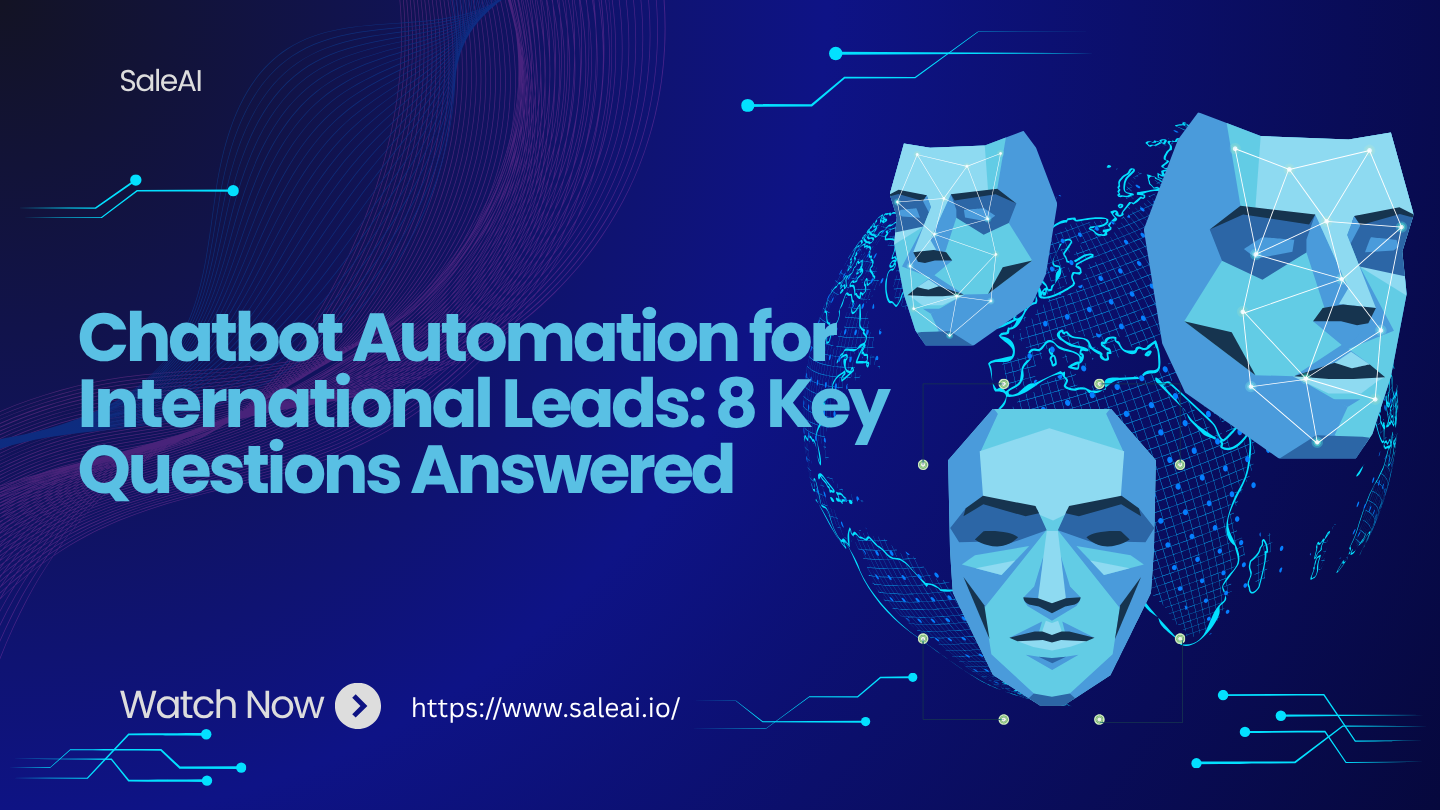
Everything You Want to Know Before You Let AI Handle Global Conversations
❓ 1. What is chatbot automation for B2B sales?
It refers to using AI-driven bots to automatically handle:
-
Incoming messages (email, WhatsApp, Messenger)
-
First-touch qualification
-
Multi-language replies
-
Timed follow-ups and escalation
It helps your sales team stay available—even when they’re not online.
❓ 2. How is it different from a basic website chatbot?
Website chatbots usually answer FAQs and disappear when the visitor leaves.
SaleAI’s automationworks across email, WhatsApp, and other messaging channels—persistently and contextually, even days later.
❓ 3. Can it really handle global buyers in different languages?
Yes. WithCognitive Automation Ally:
-
It detects the sender’s language
-
Responds using AI-generated, localized content
-
Translates your replies back into English if needed
-
Works in 20+ languages including Spanish, French, Arabic, Mandarin
❓ 4. What kind of leads is it best for?
Perfect for:
| Lead Type | Why It Works |
|---|---|
| Web form inquiries | Instant, contextual reply builds trust |
| Social ad responders | Speeds up post-click engagement |
| LinkedIn contacts | Auto-reply even if time zones differ |
| Cold email replies | Keep the conversation alive at scale |
❓ 5. Will it sound robotic or off-brand?
Not at all.
You can customize:
-
Response tone (friendly, formal, etc.)
-
Brand voice rules
-
Template logic (e.g. when to escalate, what offers to push)
SaleAI usescontext-aware generation, so it won’t say “Hi <insert name>” awkwardly.
❓ 6. How does it decide who to pass to a human?
You set the rules. For example:
-
“If buyer replies with pricing or quote → escalate to rep”
-
“If lead mentions urgency → send to senior sales”
-
“If they go silent → follow up twice, then close”
It’s your playbook—AI just executes.
❓ 7. What happens when I’m asleep or away?
The bot doesn’t sleep.
It can:
-
Reply
-
Ask qualifying questions
-
Offer brochures or case studies
-
Book a call slot
-
Add the lead to a campaign or CRM
All while you’re on a plane, at lunch, or off-duty.
❓ 8. How do I get started?
You can activate chatbot automation inside your SaleAI dashboard:
-
Set your channels (email, WhatsApp, etc.)
-
Define your reply logic
-
Add languages (auto-enabled by default)
-
Turn it on. That’s it.
👉 Need help setting it up?Contact the SaleAI team →




