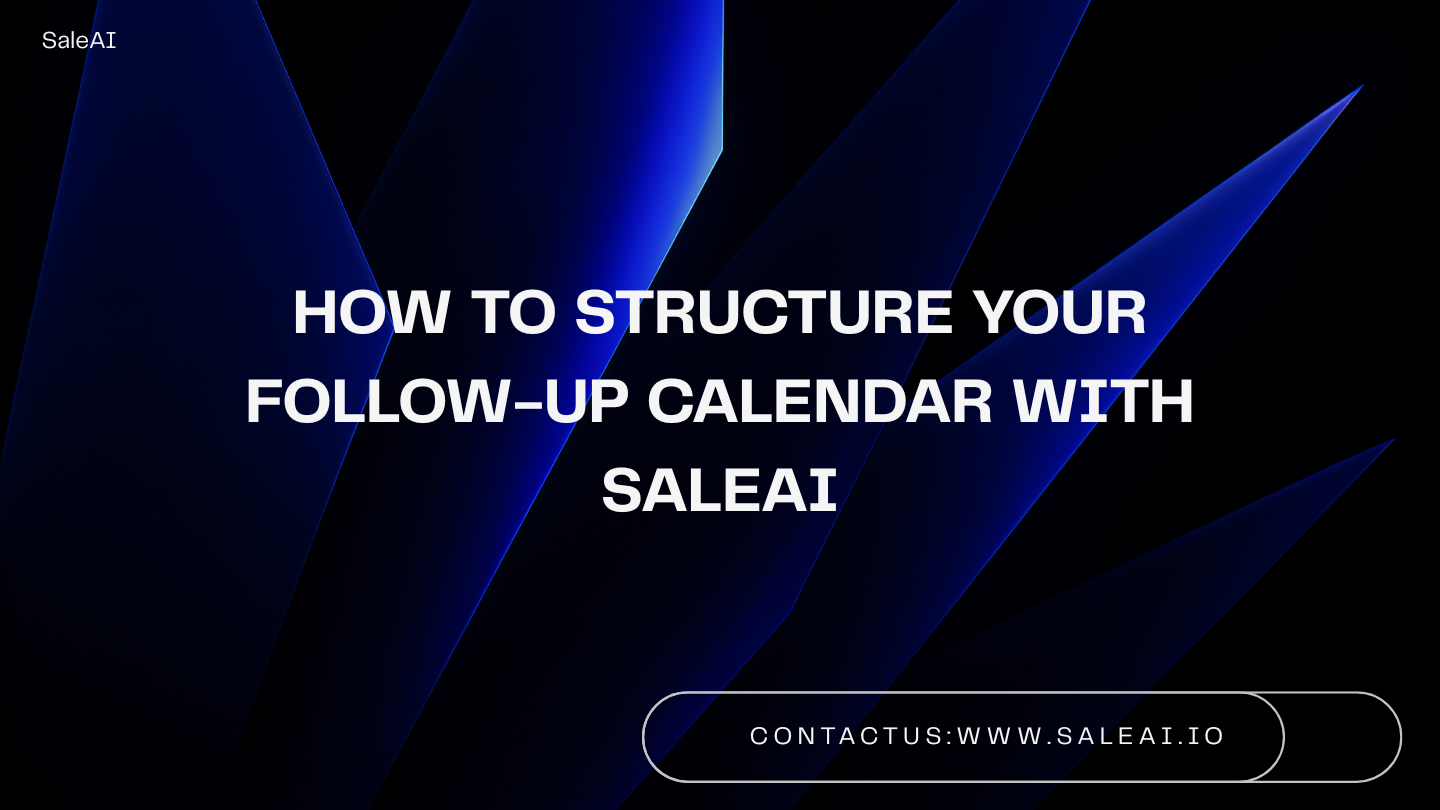
Export sales isn’t just about who you contact—it’s aboutwhenyou follow up, how often, and through which channel.
Without a structured calendar, even good leads go cold.
SaleAI’s Outreach Planner Agentgives exporters a built-in, flexible calendar to handle every touchpoint with clarity.
🧩 Calendar Element 1: Role-Based Timing Templates
Buyers expect different rhythms:
| Role | First Response Delay | Total Touches | Recommended Interval |
|---|---|---|---|
| CEO / Owner | 3 days | 2–3 | 5+ days apart |
| Procurement Manager | 1–2 days | 4–5 | 2–3 days apart |
| Channel Partner | 2–3 days | 3–4 | 3 days apart |
✅SaleAIauto-generates default timelines per role.
You can modify or clone across markets.
🧩 Calendar Element 2: Cross-Channel Sequence Layout
Don’t rely on email alone.SaleAIsupports:
-
Email → WhatsApp → LinkedIn
-
LinkedIn → Email → Follow-up call
-
Email → Smart Quote → Reminder link
📌 Each message type is color-coded.
📆 Every step is timestamped in the calendar.
🧩 Calendar Element 3: Response-Based Trigger Rules
What if the buyer says:
-
“Send pricing”? → Next step: auto-quote
-
“We’ll review”? → Wait 5 days → Send FAQ
-
No reply? → Follow-up email at Day 7
All these arebuilt into SaleAI’s Outreach Logic Engine.
You can override or adjust per campaign.
🧩 Calendar Element 4: Exportable & Team-Synced Views
-
Download as PDF / CSV
-
Assign follow-ups to teammates
-
Auto-push sequence toEmail Writer Agent
-
Track live progress of each lead’s journey
Your entire follow-up pipeline—visible and actionable.
🧩 Strategic Outcomes
With SaleAI’s follow-up calendar system:
-
You never forget to follow up
-
Buyers receive structured, non-intrusive messaging
-
Sales teams align around a common rhythm
-
Cold leads can be recycled with timing memory
This turns chaotic messaging into a predictable revenue rhythm.
Build smarter follow-up—not just more
Stop reacting to “Did we follow up yet?”
Start using SaleAI to create acalendar that works for your export pipeline.




