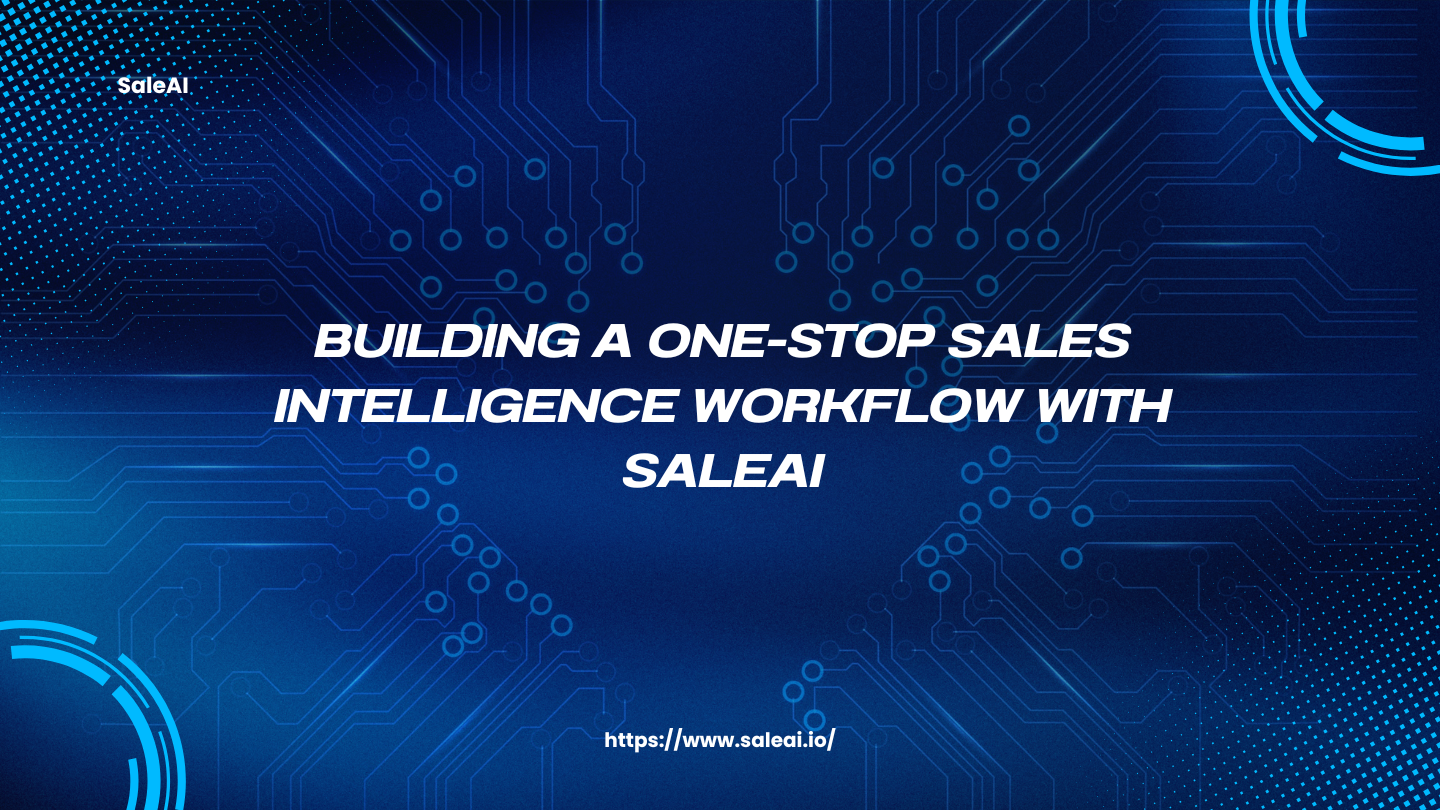
Sales intelligence shouldn’t be scattered across 5 tools and 10 spreadsheets.
If you’re spending more time gathering data than closing deals, it’s time to rethink your workflow.
Below, we answer the most common questions about building an efficient, AI-powered sales engine—all in one place.
What is “Sales Intelligence” exactly?
Sales intelligence refers to:
-
Discovering potential buyers
-
Gathering relevant company/contact data
-
Scoring or segmenting leads
-
Executing personalized outreach
-
Tracking behavior and feedback
A true sales intelligence workflow should handle all of these steps—ideally, in one integrated platform.
How does SaleAI support a full sales workflow?
SaleAI brings together everything from lead discovery to reporting:
| Workflow Step | SaleAI Feature |
|---|---|
| 🔍 Lead discovery | Automated Business Data+EnterpriseScope |
| 📊 Lead profiling | Domain search, contact extraction, LinkedIn/job role data |
| 🎯 Lead scoring | AI-based prioritization, company size & procurement activity |
| ✉️ Outreach execution | Email SmartReach+ WhatsApp auto-touch |
| 📈 Performance tracking | Click rate, open rate, reply tracking via smart analytics |
Can I use my own lead list?
Yes. You can:
-
Import .CSV files with company names or domains
-
UseCorpDomain Checkto enrich them
-
Automatically fetch contact info, LinkedIn links, and social signals
-
Export to CRM or launch a campaign directly
How does AI help with prioritizing leads?
AI looks at:
-
Historical behavior (frequency, quantity, trend)
-
Social activity levels
-
Company size and recent transactions
-
Industry dynamics (viaTradeLink AI Insights)
Then it assigns priority scores. You work on what matters most.
What if I’m just starting—do I need all the features?
Not at all. You can start with just 2–3 modules:
-
UseAutomated Business Datato discover verified buyers
-
Run a small email test usingEmail SmartReach
-
Analyze responses and refine
You scale from there—modular, not overwhelming.
Can I generate reports for my sales team or management?
Yes. SaleAI supports:
-
One-click AI-generated buyer reports
-
Trade analysis (per product/region)
-
Summary exports (CSV, PDF, PPT)
-
Dashboard views for ongoing campaign performance
Everything is exportable, shareable, and presentation-ready.
What kind of results do teams see with SaleAI?
Typical 30-day results:
-
2–3× faster lead discovery
-
30–40% increase in qualified replies
-
Higher open and click rates via AI-optimized content
-
Fewer tools, fewer tabs, more focus
Final Note: It’s Not Just Smarter—It’s Simpler
If your sales team is switching between 4 tabs to close one deal,
you don’t need more people—you need a more intelligent system.
SaleAIisn’t just an AI tool.
It’s your sales workflow, redesigned.
👉Request a demoand start building your one-stop intelligence engine today.



