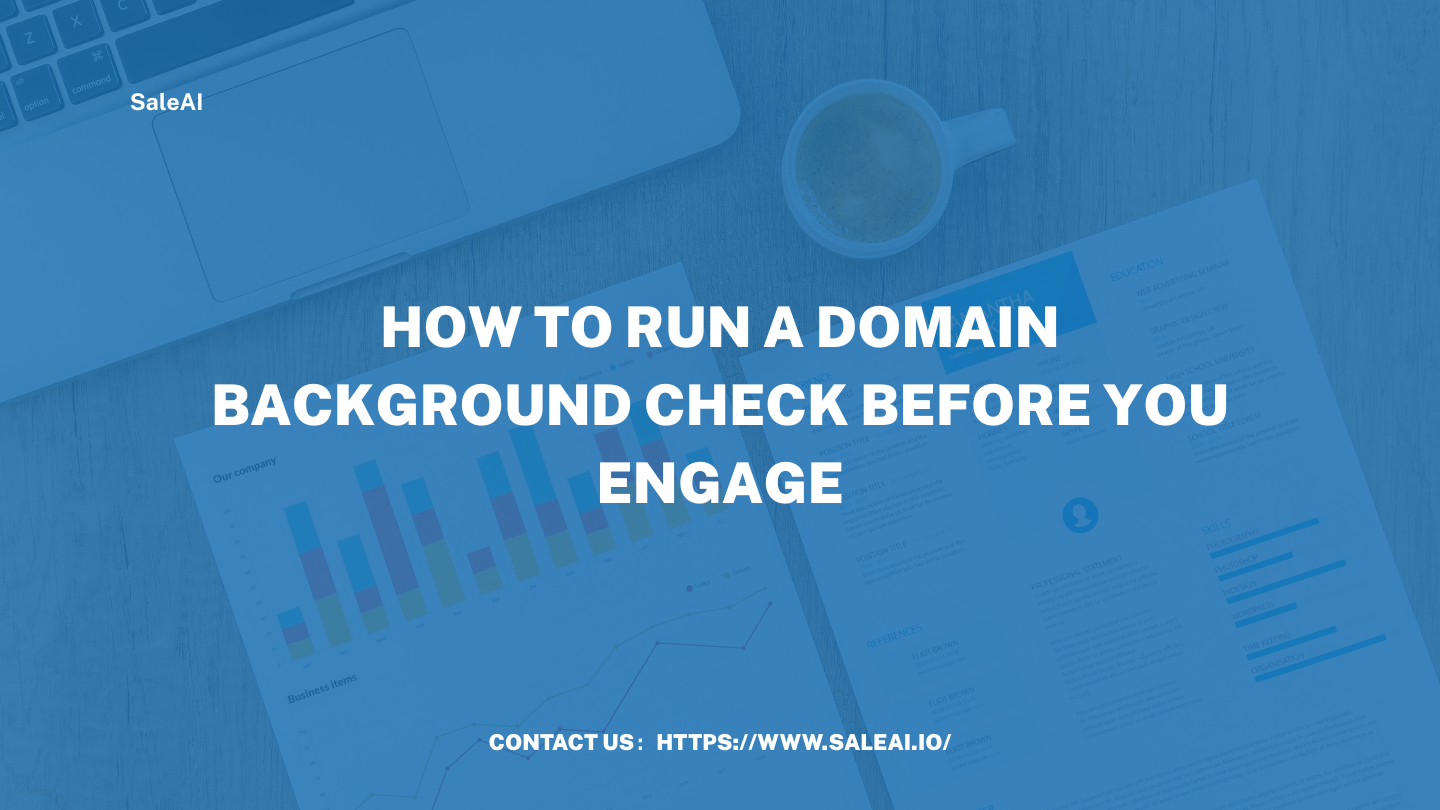
In B2B sales and sourcing, trust begins before the first email.
A simpledomain background checkcan protect you from wasting time on fake companies, parked domains, or dead-end leads.
Here are 5 use cases where SaleAI’s domain lookup tools help you verify before you act.
Task 1: Validate a New Lead Before Emailing
Situation:
You found a lead online or through LinkedIn—but don’t know if their company is real.
Check withSaleAI:
-
Domain age and registration country
-
Active website or not
-
Linked social and email channels
-
Domain reputation risk
Why it matters:
No one wants to cold email a ghost domain or land in spam traps.
Task 2: Screen Potential Buyers from Customs or Social Data
Situation:
You pulled a list of buyers, but some domain names look odd or suspicious.
Check withSaleAI:
-
Does the domain resolve to a company?
-
Is it linked to a real firm or directory listing?
-
Does the email match the domain pattern?
Why it matters:
Filter serious buyers from outdated or misleading records.
Task 3: Pre-Qualify Inbound Contacts
Situation:
Someone filled out your form or emailed you—claiming to be a “procurement officer.”
Check withSaleAI:
-
Who owns the domain?
-
Is it personal (Gmail/Yahoo) or business-grade?
-
Are they listed in industry databases?
Why it matters:
Stop wasting time on spam, fake inquiries, or low-quality traffic.
Task 4: Monitor Competitor or Partner Domains
Situation:
You want to keep tabs on suppliers or partners you’ve worked with—or your competition.
Check with SaleAI:
-
Changes in domain registration
-
Shifts in associated companies
-
Activity patterns linked to trade or marketing
Why it matters:
Stay informed on business behavior without manual research.
Task 5: Enrich CRM Data with Verified Web Presence
Situation:
You’re preparing a campaign but your CRM has inconsistent or missing data.
Check with SaleAI:
-
Pull website info, social links, and contact fields
-
Flag inactive domains
-
Auto-link domain data to your contact list
Why it matters:
Campaigns based on clean, confirmed data always perform better.
Domain Check Is the First Step Toward Serious Outreach
SaleAI’s domain background check toolsturn a URL into insight:
-
Is this a real company?
-
Is this a real email domain?
-
Should I reach out—or move on?
Know before you engage.
SaleAI helps you verify fast—and act smarter.




