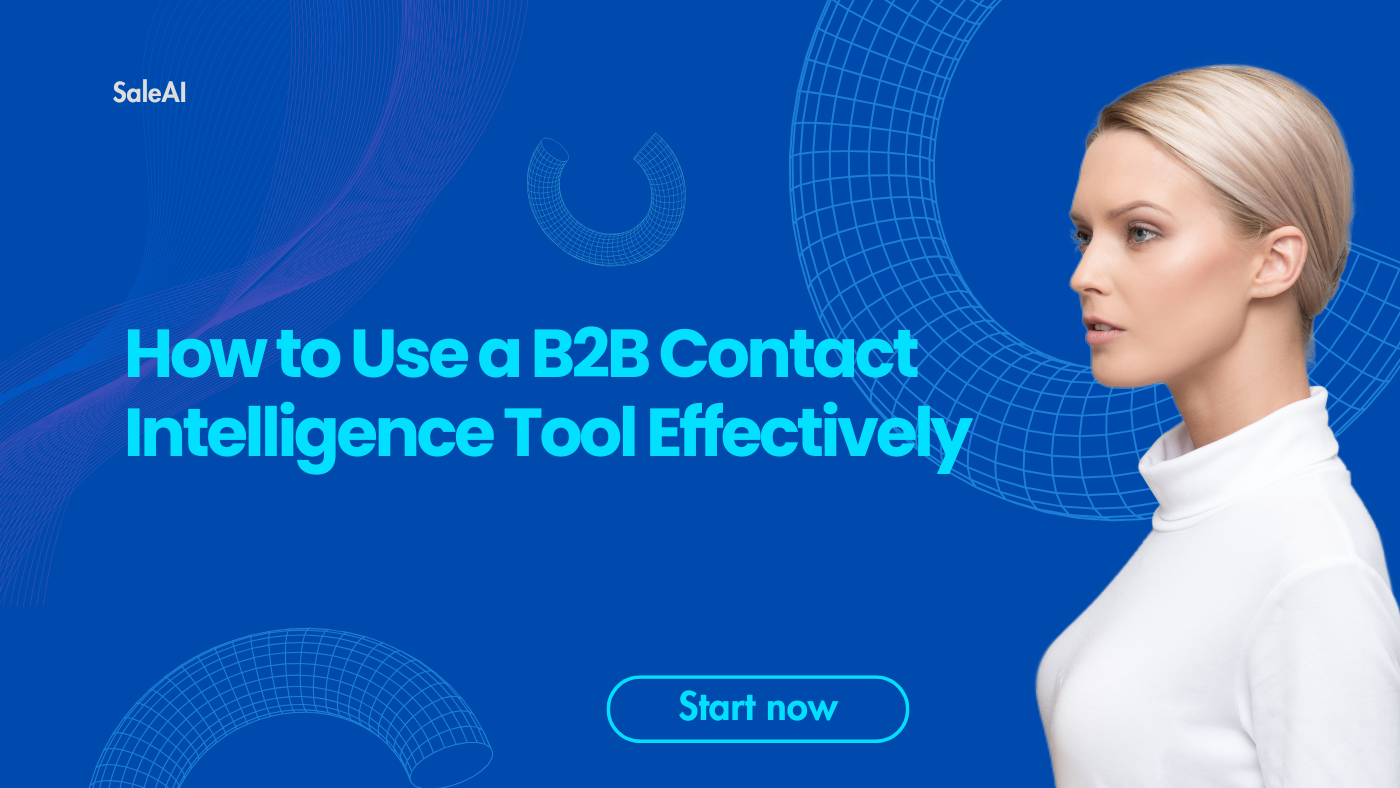❓ The Problem: You’ve got names, but no useful data
A CSV of email addresses isn’t enough anymore.
You need to know:
-
Who is this person?
-
What company do they work for?
-
Are they the decision-maker?
-
Have they imported this product before?
That’s wherecontact intelligencecomes in.
✅ Step 1: Start with Basic Input (email, domain, or LinkedIn)
Upload your contact list—maybe from trade shows, LinkedIn, or inbound forms.
🔍 InSaleAI, you can paste:
-
Email domains (e.g., @abcimport.com)
-
LinkedIn profile links
-
Raw name + company strings
✅ Step 2: Automatically Match the Right Company Info
The system enriches:
-
Legal company name
-
Industry, location, website
-
Trade records (last 12 months, matched by HS code)
🛠️ Module used:CorpDomain Check
✅ Step 3: Identify the Decision-Maker in That Company
You don’t want sales@ emails. You want:
-
Sourcing Manager
-
Purchasing Lead
-
CEO (if small business)
🧠 UseEnterpriseScopeto:
-
Extract full name, job title, email, LinkedIn
-
Score contact by relevance to product
✅ Step 4: Layer Trade Data to Validate Interest
If a lead looks good, validate theirpurchase history:
-
What did they import/export?
-
When? How much?
-
Any matching category with your product?
📦 UseTradeLink AI Insightsto confirm they’re a real buyer, not just a browser.
✅ Step 5: Score and Sort Contacts for Action
Now that each contact has:
-
A verified job role
-
A validated company
-
Trade activity context
➡️ SaleAI assigns alead score(Hot / Warm / Cold)
➡️ You can immediately push Hot leads into campaigns viaMailBlast Pro
Final Tip
Don’t waste your email slots on generic or cold contacts.
Let your contact data tell you:
-
Who they are
-
What they want
-
When to follow up