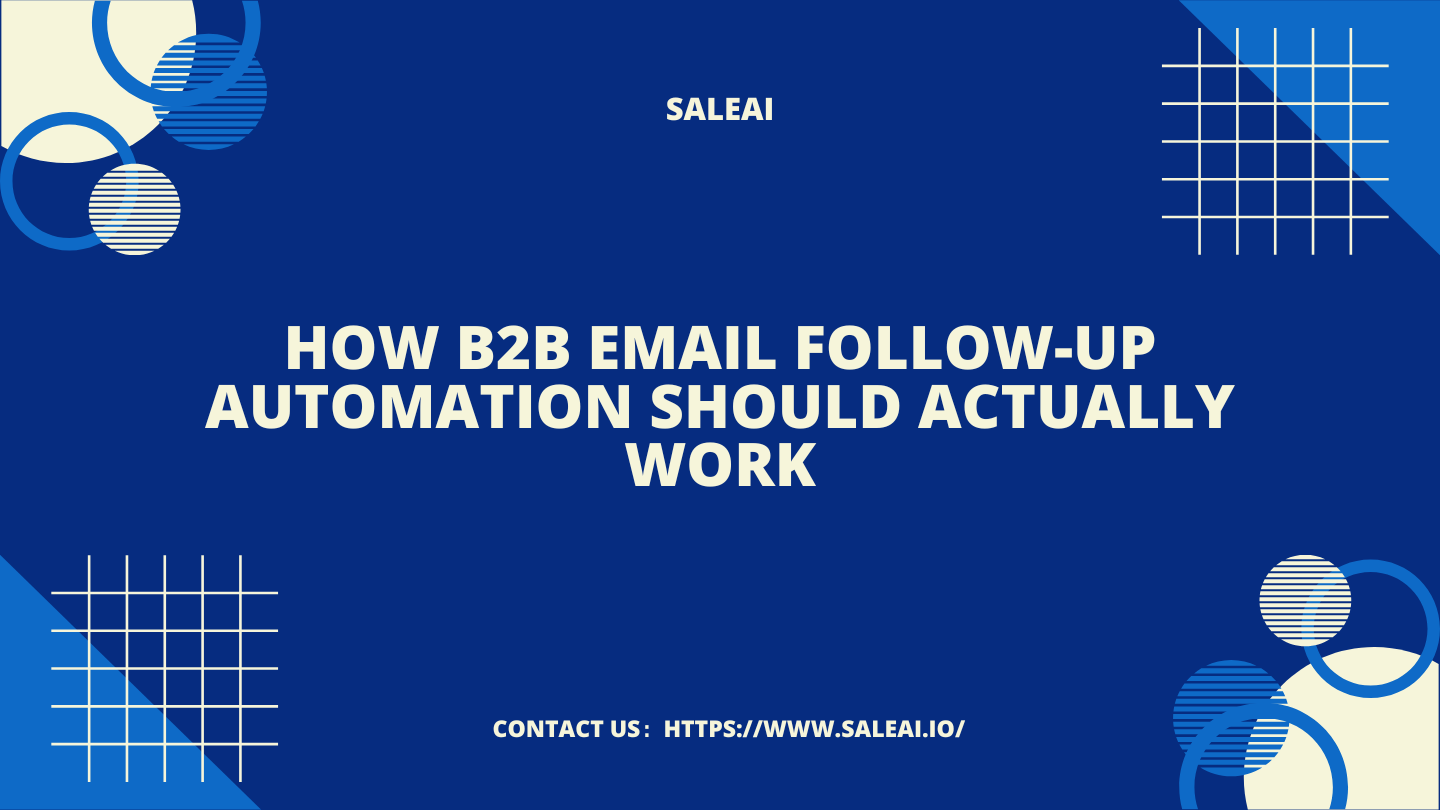
Automated follow-ups aren’t just for reminders—they’re key to driving engagement and accelerating B2B deal flow.
But most teams still rely on manual replies, inconsistent outreach, and disconnected tools.
Below is astep-by-step breakdownof how effective follow-up automation should work—and howSaleAIhandles each part.
🔁 Step 1: Trigger Follow-Up Logic Based on Contact Behavior
| What happens | Manual Workflow | Automated with SaleAI |
|---|---|---|
| Lead opens but doesn't reply | Sales rep sets reminder manually | SaleAI logs open + delay trigger for Day 3 follow-up |
| Lead clicks a link | Reps check logs manually | SaleAI flags as “warm” → prioritizes in next campaign |
| Lead replies | Rep updates CRM | SaleAI pauses sequence and routes to assigned sales rep |
SaleAI module:MailBlast Pro+ built-in behavior triggers
🧩 Step 2: Match Follow-Up Type to Lead Status
| Lead Behavior | Follow-Up Type |
|---|---|
| No open | Subject line A/B test re-send |
| Opened | Relevance-focused follow-up |
| Clicked | CTA-based email (e.g., "Book a call") |
| Replied | Hand-off to sales with context |
SaleAI handlesmessage variants and sendsbased on score + stage, not static time.
🛠️ Step 3: Personalize Follow-Up Content with AI
Each email isn’t just templated—it’s generated with context.
Data pulled from:
-
Product or service of interest
-
Contact’s company and title
-
Original message + recent interaction
-
Social data or trade history (viaEnterpriseScope)
The result: follow-ups that feel timely and relevant, not automated.
📊 Step 4: Monitor Campaign-Level Metrics for Optimization
Key metrics tracked:
-
Reply rate by follow-up stage
-
Time-to-response window
-
Lead quality post-follow-up (conversion likelihood)
SaleAIintegrates email follow-up performance with lead scoring and CRM routing logic.
🧠 Step 5: Feedback Loop into Lead Scoring + Future Sequences
-
High-response leads → scored higher, added to “warm pipeline”
-
Non-responsive after 3 touches → paused or moved to passive track
-
All results used totrain AI modelsfor better future sequence design
✅ Summary Table: Ideal Follow-Up Automation Framework
| Element | Manual Workflow | SaleAI Implementation |
|---|---|---|
| Trigger logic | Calendar-based reminders | Behavior-driven automation |
| Message sequencing | Prewritten templates | AI-generated by interaction + persona |
| Channel control | One email channel | Multichannel: email + WhatsApp |
| Lead status updates | Manually edited CRM | Automatic based on activity |
| Iteration / feedback loop | Rarely done | Continuous scoring + content improvement |
If your follow-up system still depends on spreadsheets, calendar reminders, and static templates—it’s time to upgrade.




