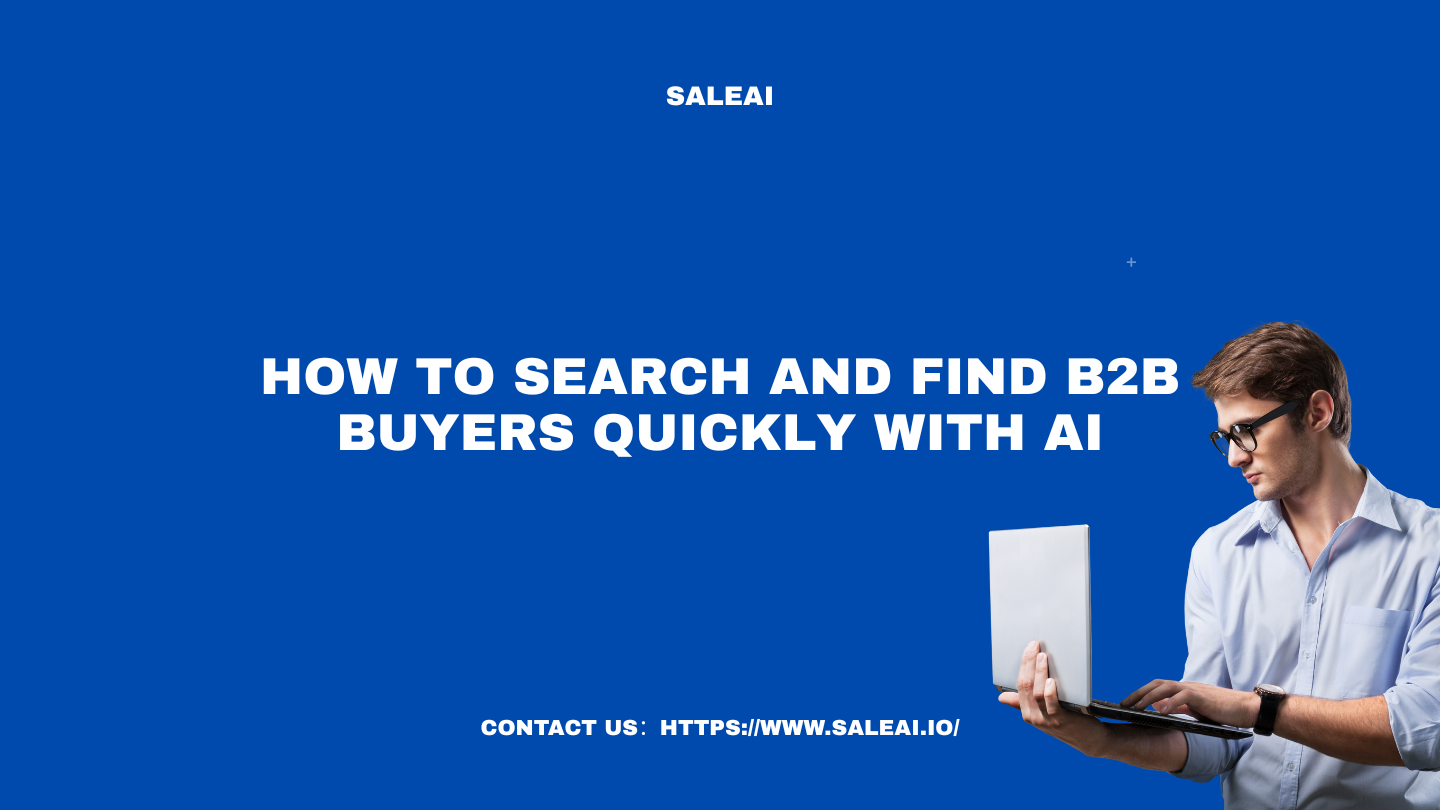
Sales Rep (Anna):
I've got a list of products, but no idea where to findqualified B2B buyers. Searching online feels random. Any smarter way to do this?
AI Sales Assistant (SaleAI):
Yes—using ourB2B buyer search system, you can go from zero to buyer list in just minutes. Let me walk you through it.
Step 1: Start with a Keyword or Product
Anna:
Do I need HS codes?
SaleAI:
Not at all. Just enter product keywords like "LED light" or "polyester bags."
Our engine maps them to trade categories and global buyer data instantly.
Step 2: Choose Target Markets
Anna:
I want to focus on Southeast Asia and Africa. Can I narrow it down?
SaleAI:
Of course. Use filters by country, region, or trade volume.
We show you the most activeimporters by region, ranked by recent activity.
Step 3: Get Company-Level Buyer Info
Anna:
I don’t just want data—I want names.
SaleAI:
You’ll get full company names, past purchasing records, trade volume, and sometimes even contact info (email/domain).
You can also sort by product volume or latest shipment date.
Step 4: Generate a Smart Lead Report
Anna:
I usually spend hours building buyer lists for emails.
SaleAI:
Now it’s instant. One click gives you abuyer summary report—ready for export, email campaigns, or CRM use.
You can even mark high-potential ones for smart follow-up.
Bonus: Track What Works
Anna:
Can I see which regions respond better to my outreach?
Yes. Combine this with our email analytics and you’ll know exactly which buyer types open, click, or reply.
Ready to Replace Manual Buyer Search?
Anna:
Absolutely. This is 10x better than my spreadsheet routine.
SaleAI:
Then you're ready to grow.
UseSaleAIfor smart, fast, andreal B2B buyer discovery—no guesswork needed.




