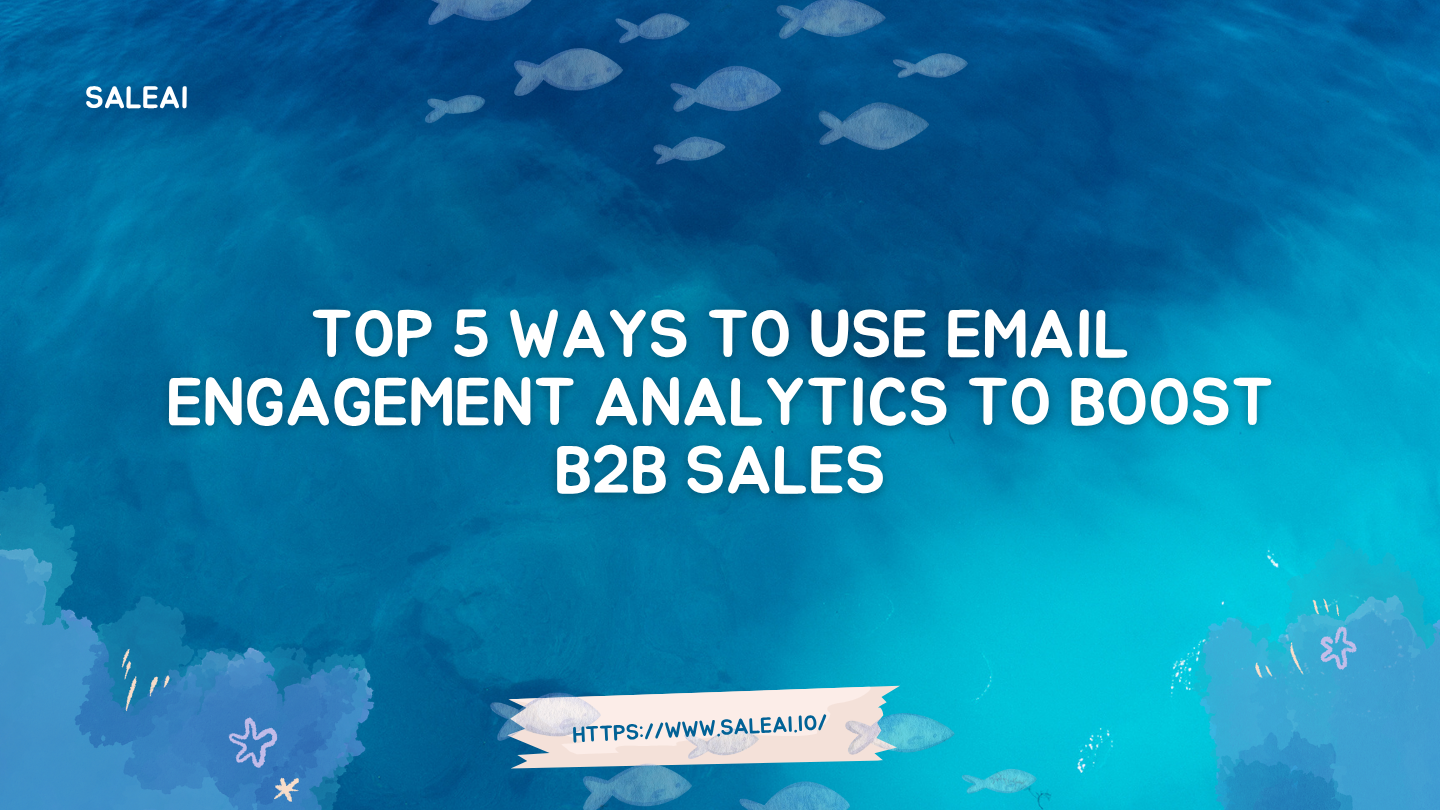a. Go beyond open rates—trackclicks and replies per segment
Open rate is just the beginning. WithSaleAI’s MailBlast Pro, you can:
-
Monitor which links are clicked
-
See reply rates by region, industry, or title
-
Track what content performs best with each lead type
Why it matters: If your emails get opened but no links are clicked, you’ve got a relevance issue. If they click but don’t reply—you may need to change the call to action.
b. Use timing analytics to find yourconversion window
Every lead behaves differently. SaleAI shows you:
-
When emails were opened (day/hour heatmaps)
-
How many touches it took before a reply
-
Average response time by country or company type
Pro tip: Set auto-follow-up triggers insideMailBlast Probased on time-based engagement. For example, resend with a new subject line if there’s no reply in 48 hours.
c. Score your leads based onemail behavior, not assumptions
SaleAI assigns dynamic lead scores based on:
-
Email opens + click-through activity
-
Response behavior (length, timing, tone)
-
Combined CRM attributes + trade data
This logic is powered by ourCRM integration + Mail Engagement Scoring Agent.
Use it to: Prioritize “warm” leads for sales follow-up and delay cold leads until further engagement.
d. Test multiple email types—andanalyze what actually converts
Instead of guessing what works, use A/B testing with:
-
Plain-text vs. designed emails
-
Short intro vs. long-form copy
-
Different sender names or tones
SaleAI compares analytics across each variant and gives feedback throughEmail Testing Reports(auto-generated in dashboard).
Best part: It all happens in one place—no extra tool needed.
e. Turn top-performing emails intotemplates for scale
When you identify emails with high click + reply rates:
-
Save them as templates inside MailBlast Pro
-
Use them in automated outreach flows
-
Share with team members for consistent tone
You can even connect them to theData Search & Email Agent, where new leads automatically receive proven-performing sequences.
Summary: Analytics = smarter outreach
Email engagement data isn’t just numbers—it’s a playbook. With SaleAI, every email gives you insight:
✅ Who’s interested
✅ What content they care about
✅ When they’re most responsive
✅ Why they didn’t reply—and how to fix it
Want to start tracking smarter?
📈Explore SaleAI Email Analytics
📩Talk to our teamto customize your outreach reports