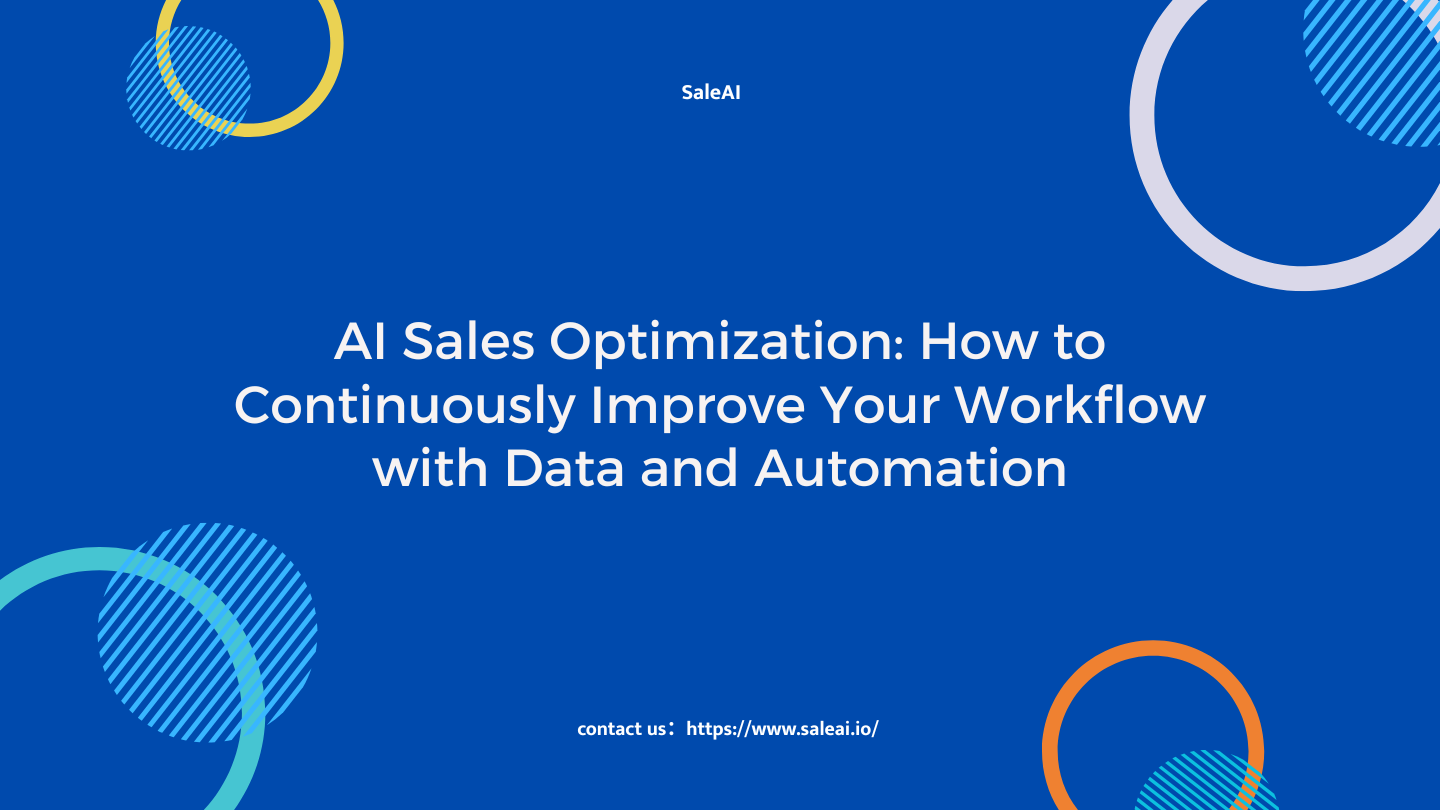
Creating an AI-powered sales process is only the first step.
The real advantage comes when you continuously optimize it — learning from data, refining actions, and scaling what works.
AI gives you the visibility and feedback loop to make sales improvement an ongoing habit, not a one-time project.
Here’s how to use SaleAI agents to evolve your workflow intelligently.
(According to Gartner Research, 78% of top-performing B2B teams run continuous optimization cycles with AI analytics.)
1️⃣ Step 1: Turn Data into Direction
The first step in optimization is visibility.
You can’t improve what you don’t measure.
Use TradeReport Agent to gather key metrics from your outreach and pipeline:
-
Who is responding?
-
Which regions are performing best?
-
Which products attract the most inquiries?
AI turns these scattered numbers into a clear performance map.
(The OECD reports that data-driven analysis increases sales decision accuracy by 45%.)
Once you see the trends, you can start adjusting your actions accordingly.
2️⃣ Step 2: Identify Bottlenecks Automatically
AI excels at spotting what humans overlook.
If response rates drop or conversion slows, AI tools like InsightScan Agent and Company Insight Agent can reveal why — whether it’s targeting mismatch, poor timing, or irrelevant messaging.
(A Forrester study found that AI pattern recognition reduces revenue leakage by 33%.)
Optimization isn’t just about doing more — it’s about finding where to do better.
3️⃣ Step 3: Test and Iterate with AI Feedback
AI makes experimentation faster and safer.
Use it to A/B test your outreach messages, follow-up timing, or even subject lines.
OutreachMail Agent helps you generate multiple tone variations instantly, while Email Marketing Agent can track engagement metrics in each campaign.
(A Statista survey shows AI-supported A/B testing improves conversion rates by 41%.)
The more you test, the more your workflow learns what resonates — turning data into direction automatically.
4️⃣ Step 4: Use Visualization to Understand Impact
Numbers don’t tell the full story unless you can see them.
Image Generation and Edit Agent lets you create charts, dashboards, or visuals from performance data instantly.
This helps teams share insights clearly across sales, marketing, and management.
(The World Trade Organization (WTO) found that visual data presentation increases inter-departmental collaboration efficiency by 38%.)
A well-visualized insight gets acted on faster.
5️⃣ Step 5: Close the Loop with AI Summaries
Optimization isn’t complete until learning becomes continuous.
Super Agent helps you close the loop by summarizing insights, identifying key takeaways, and generating action lists.
Example:
“Summarize this month’s outreach data and list three key improvements.”
“Compare last quarter’s lead conversion by region.”
(A Gartner report shows AI-assisted summaries save up to 50% of analysis time.)
This makes optimization part of your daily rhythm — not an end-of-quarter scramble.
6️⃣ Step 6: Align People and Systems
Continuous improvement only works when teams and tools align.
That’s why every SaleAI Agent shares a common logic: simple commands, measurable outputs, and connected insights.
When AI handles the tracking and reporting, humans can focus on creative strategy and client engagement — the work that drives real value.
(The OECD AI Index highlights that alignment between people and automation improves productivity by 60%.)
Final Thoughts
AI sales optimization isn’t a project — it’s a mindset.
Every email sent, report generated, or lead analyzed creates data that AI can learn from.
The more you measure, the more intelligent your process becomes.
And with tools like SaleAI, that intelligence compounds over time — turning every sales cycle into a smarter one.
👉 Explore SaleAI: https://www.saleai.io
👉 Meet Super Agent: https://www.saleai.io/en/agent/super-agent


