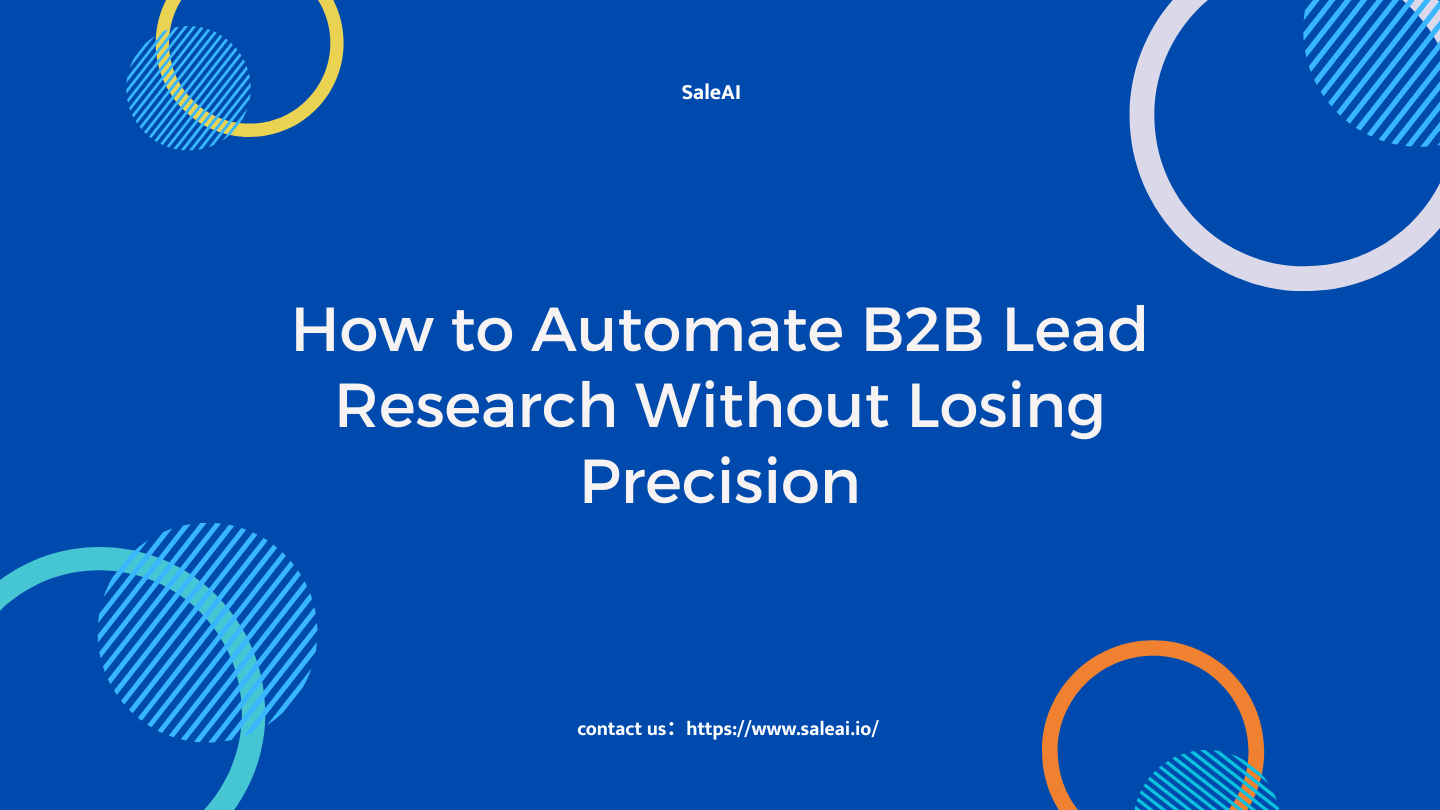❓ The Problem: Lead research is too slow
Finding good B2B leads used to mean:
-
Searching directories
-
Verifying company backgrounds
-
Looking for decision-makers
-
Manually Googling import records
It’s detailed work—but also repetitive.
Automation doesn’t mean less accuracy.It meansless manual work.
✅ Step 1: Define Your Ideal Lead Criteria
Before automating, you need to clarify:
-
Product keywords or HS code
-
Target countries or regions
-
Company type (importer, wholesaler, etc.)
-
Decision-maker roles (purchasing, sourcing, etc.)
📌 This guides the entire automation flow in SaleAI.
✅ Step 2: Automatically Discover Matching Companies
Input keywords like “LED driver” or HS codes like “850440”
Apply filters by:
-
Region
-
Import volume
-
Time period
🧠 UseTradeLink AI Insightsto auto-pull a list of active buyers based on real trade data.
✅ Step 3: Enrich Each Lead with Company & Contact Info
For each matched company, SaleAI automatically adds:
-
Full legal name + domain
-
Industry + company size
-
Decision-maker contact: name, role, email, LinkedIn
📇 Modules used:
✅ Step 4: Score and Prioritize Leads
You don’t want to email everyone.
SaleAI ranks leads based on:
-
Product match strength
-
Trade behavior (recency + volume)
-
Role accuracy
-
Past campaign engagement (if any)
🔥 High-score leads are marked “Hot” and can be pushed directly into outreach.
✅ Step 5: Export or Launch Outreach Immediately
You can:
-
Export selected leads into Excel or CRM
-
Launch a tailored email sequence viaMailBlast Pro
-
Group leads by region or product for campaign testing
Everything stays connected—no more tool-switching.
Final Note
Lead research doesn’t have to take hours.
With the right automation system, it becomes acontrolled, repeatable process.