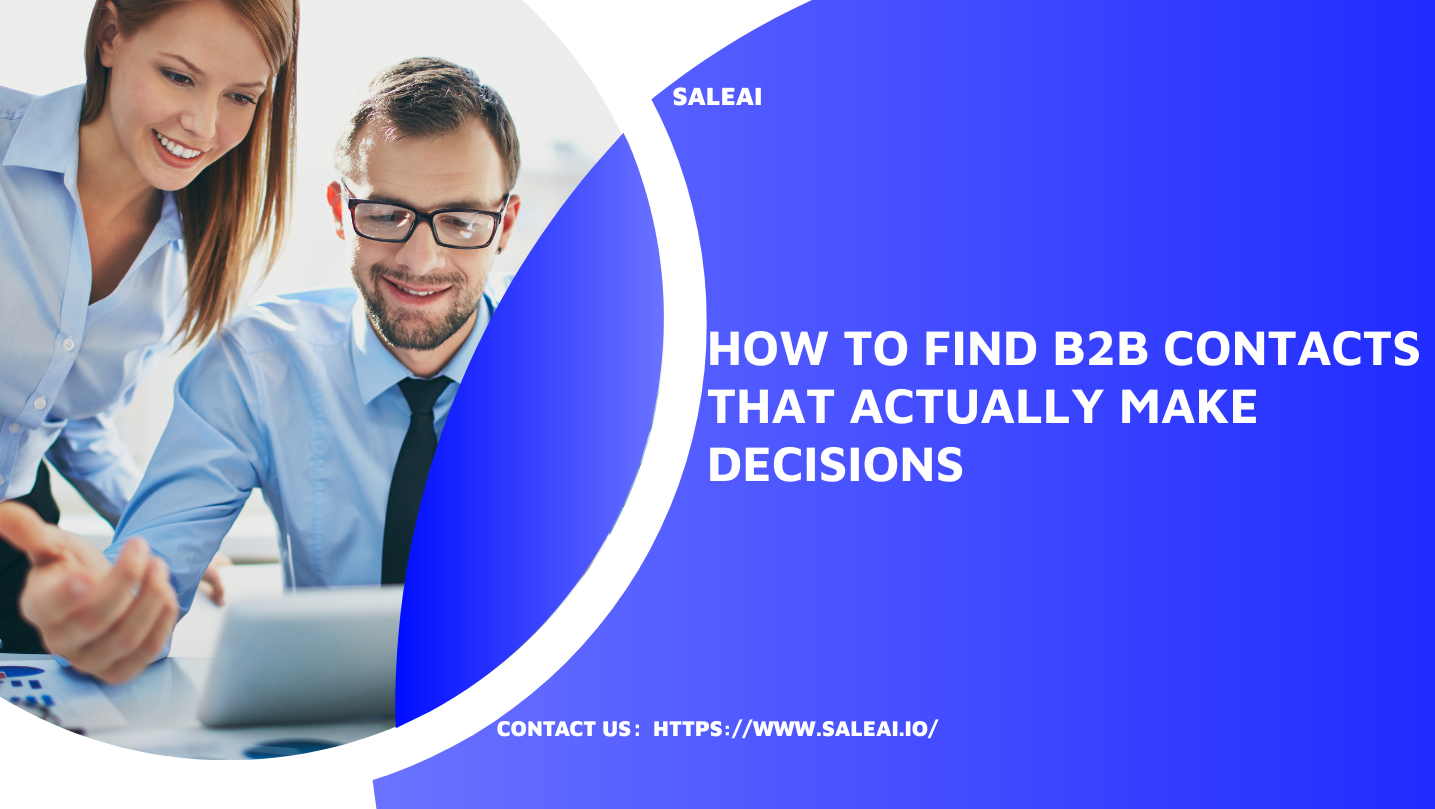
You know the product. You know your target industry.
But you're stuck at step one:who do I actually talk to?
“info@company.com” isn’t a lead.
Neither is “hello@supplier.net”.
You need the real people—procurement heads, sourcing managers, GMs—with working contact info.
Here’s how to do that in minutes withSaleAI’s EnterpriseScope.
Scenario: You Want to Find Solar Product Buyers in Africa
Traditional way:
-
Google keywords
-
Scrape random emails from outdated listings
-
Copy to Excel
-
Hope they reply
Low accuracy. Tons of manual work. Missing decision-makers.
SaleAI way:
Step 1: Go toEnterpriseScope → Search Staff
-
Enter keyword: “solar”
-
Filter byregion: Africa
-
Choose role: “Procurement Manager” or “Technical Buyer”
-
Hit search
⏱️ In seconds, you’ll see real people—not just companies.
Step 2: View Enriched Contact Cards
Each profile includes:
-
Name + Role (e.g.,Aminu Bello – Procurement Director)
-
Company name + industry
-
Verified business email
-
LinkedIn or social link
-
Country and contact region
You can sort, filter, tag, or export—depending on what fits your workflow.
Step 3: Take Action Immediately
With one click, you can:
-
Save to CRM
-
Send personalized email via SmartReach
-
Download as CSV
-
Score by relevance or seniority
No need to switch tabs. It’s all unified.
Use Cases You Can Execute Today
-
You're inelectronic components→ Search “purchasing manager” in South America
-
You're selling toretail buyers→ Search “head of merchandising” in UAE
-
You're alogistics firm→ Search “supply chain lead” in East Asia
Result: A qualified list of humans, not placeholders.
FAQs
Q: What if I only know the product category, not the company?
No problem. SaleAI supports searches byproduct keywords + role + country, even without specific company names.
Q: Are the emails verified?
Yes. SaleAI cross-verifies emails with multiple data sources and flags invalid addresses.
Q: Can I find contacts from a list of companies I already have?
Yes. Paste company names into the “Search Company” tab and find their employee hierarchy + contacts.
Don’t Just “Get Leads”—Get the Right People
In B2B sales, 10 real decision-makers beat 1,000 scraped emails.
With SaleAI’s EnterpriseScope, you stop chasing directories and start building real conversations—with the right people, from day one.




