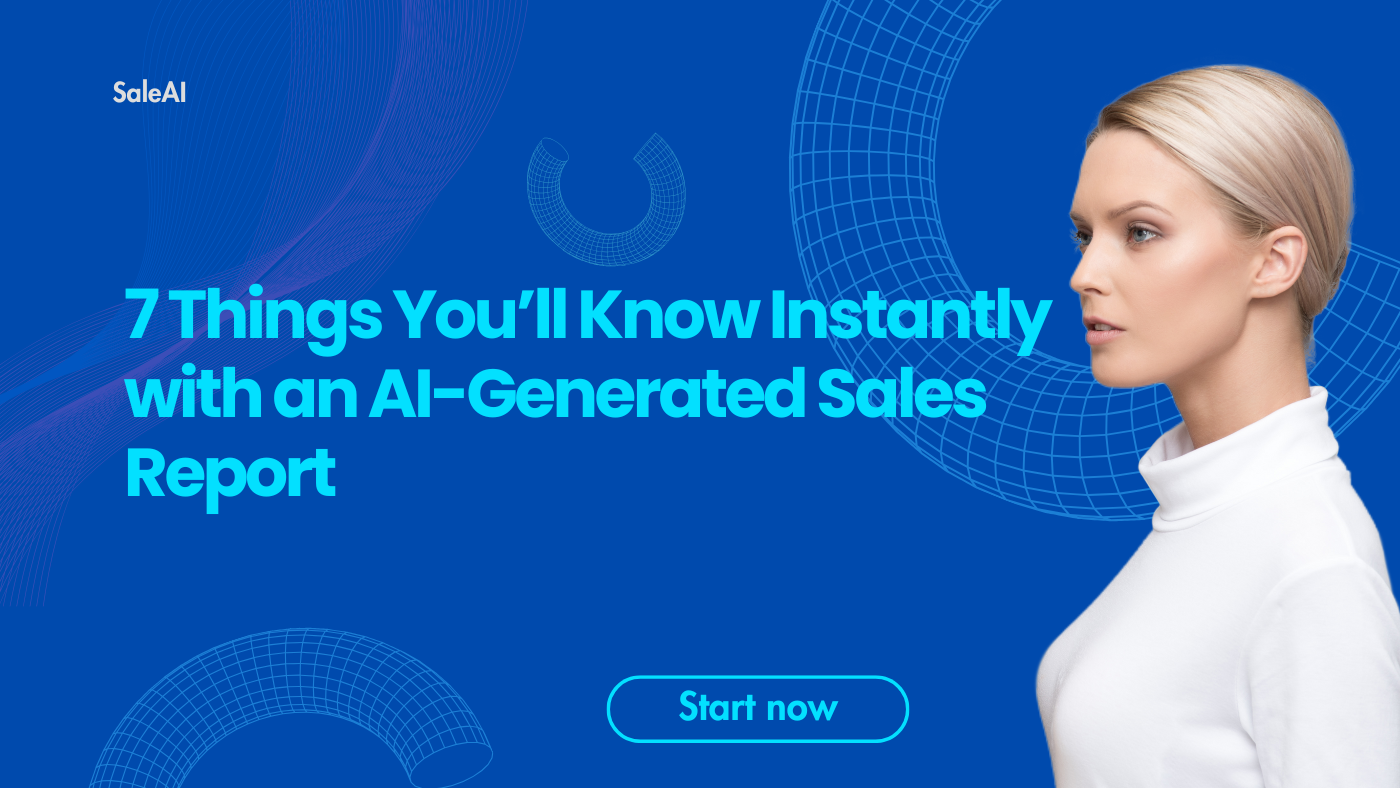
Imagine opening a dashboard, typing in “solar battery buyers in Brazil,” and one minute later—a professional report drops into your inbox, complete with charts, buyer lists, and trend lines.
No analysts. No Excel. No waiting.
That’s whatSaleAI’s AI-generated reportsare designed for.
Here’s what you’ll actually learn from them—and why it matters.
a. Who’s Buying (and From Where)
Get a ranked list of active importers/exporters in your target category—across 130+ countries. Names, volumes, and trends included.
✅ Example: “Top 10 solar panel importers in Mexico, last 12 months”
b. What Products Are Moving in Your Sector
Spot growing (or declining) product categories with real transaction data, not gut feeling.
✅ “Lithium batteries grew 23% in Southeast Asia, led by Indonesia and Vietnam.”
c. How the Market Is Shifting Over Time
Time-series graphs show how demand is evolving. Perfect for spotting seasonal trends, new players, or fading demand.
✅ “Import volume peaked in Q2 and dipped sharply in Q4—optimize outreach in May–June.”
d. Who Your Competitors Are Selling To
Track trade records tied to competitor names and see where they’re shipping—down to port or product level.
✅ “Company X exported 24 containers of glassware to UAE between Jan–Apr.”
e. What Countries Are Underserved
Spot opportunity gaps—markets where demand is rising but current supplier volume is still low.
✅ “Kenya is importing more solar inverters, but only 3 key suppliers dominate the space.”
f. What Makes a Buyer “High Potential”
With AI scoring baked in, each buyer is ranked based on volume, consistency, market presence, and match with your profile.
✅ “Buyer A: 87/100 score. Imports monthly. Trades in your product category.”
g. What to Do Next—No Guesswork
Each report includes actionable suggestions: who to reach out to, which product lines to highlight, when to follow up.
✅ “Send intro quote to Buyer A by mid-June. Include model Z-300 and delivery timeline.”
How to Get a Report in SaleAI
-
Enter keyword, product, or company
-
Choose country/date filters
-
Click “Generate Report”
-
Download or send to your CRM
Done. You get charts, tables, and recommendations—not just raw data.
FAQs
Q: What format are the reports in?
PDF, Excel, or HTML—fully branded, ready to send or present.
Q: Can I customize the report structure?
Yes. Choose modules: market overview, buyer list, trend analysis, competitor tracking.
Q: Can I generate reports in other languages?
Yes. SaleAI supports reports in 10+ languages, useful for international teams.
Skip the Manual Analysis—Let AI Do the Thinking
Good data is useful. Butsmart data is powerful. SaleAI’s AI-generated reports help you stop sifting through spreadsheets and start seeing the path to more global sales.




