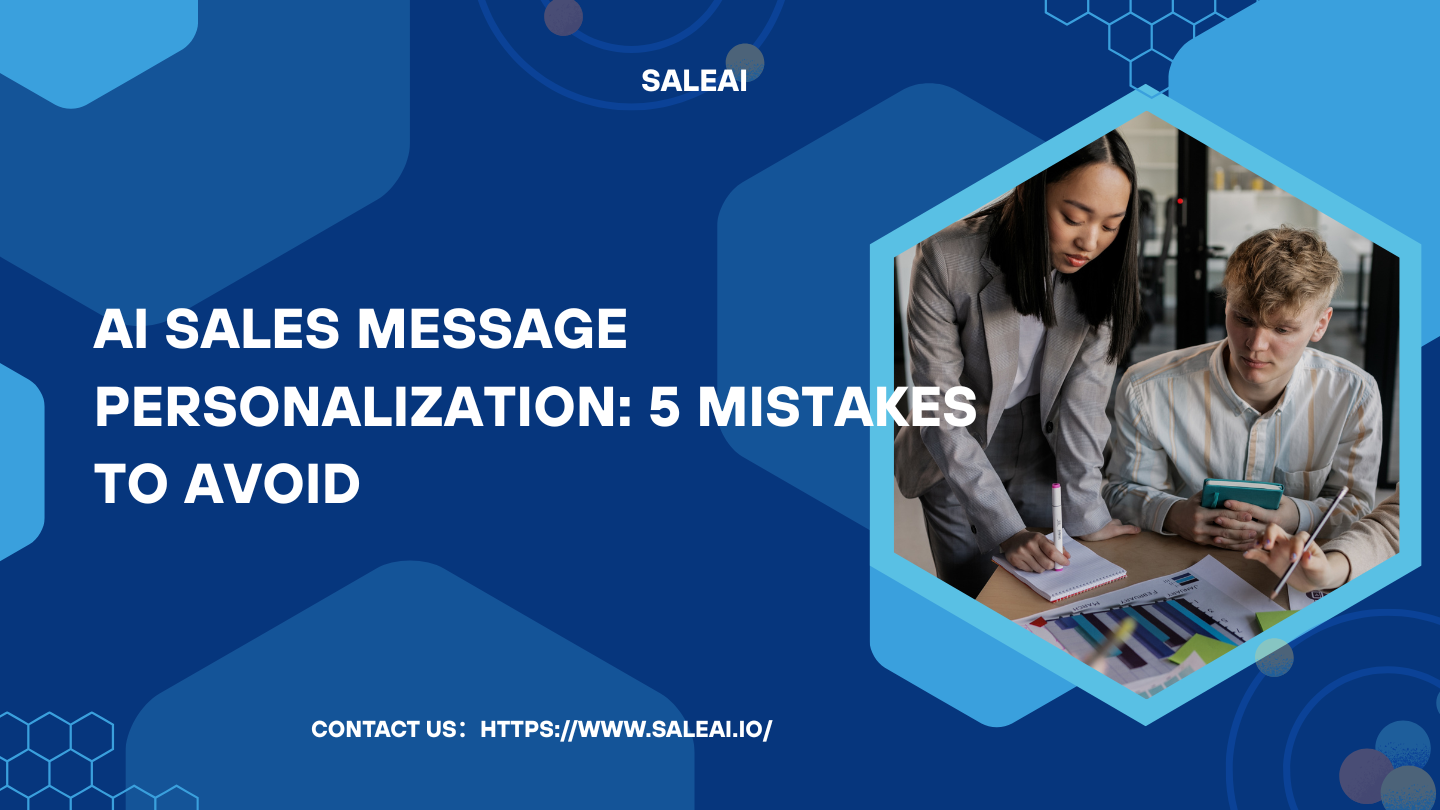❌ Mistake 1: Just Using “First Name” Tags
Personalization ≠ “Hi {{first_name}},”
If your entire email is generic except the greeting, it feels fake—and readers know it.
✅ Better:
Reference product interest, company type, recent trade behavior.
📌 InSaleAI, AI generates full messages with:
-
Product keywords
-
Country context
-
Industry-specific benefits
❌ Mistake 2: Same Template for All Buyer Roles
Sourcing managers and general managers care about different things.
📉 One-size-fits-all = lower reply rates
✅ Better:
Use AI to adapt message structure based on job title.
SaleAI pulls job role info viaEnterpriseScopeand adjusts tone + content accordingly.
❌ Mistake 3: No Mention of Trade Activity or Relevance
If the recipient has imported your product type recently, and you don’t mention it—you lose context power.
✅ Better:
Reference trade trends or match it to their product line.
SaleAI usesTradeLink AI Insightsto integrate this into message body.
❌ Mistake 4: Not Adjusting by Region or Language
Some countries prefer formal tone, others respond better to casual email.
Some require multilingual outreach.
✅ Better:
AI adjusts tone and even translates based on country or CRM data.
MailBlast Prosupports multi-language AI content generation with region-aware templates.
❌ Mistake 5: No Follow-Up Logic Based on Engagement
You can’t send the same message again and expect a different result.
✅ Better:
Set follow-up messages to change based on:
-
Open without reply
-
Click without conversion
-
Reply but no action
SaleAI handles this via behavior-triggered follow-up rules.
Summary: What Real Personalization Looks Like
| Element | SaleAI Handles It With… |
|---|---|
| Role-based language | EnterpriseScope + AI content engine |
| Product-specific context | TradeLink AI Insights |
| Region-aware tone | MailBlast Pro + location-based prompts |
| Follow-up adaptation | Trigger-based sequencing |
🎯 Personalization at scale is possible—but only if it’sbased on context, not just names.
Start sending smarter, adaptive sales messages with SaleAI →