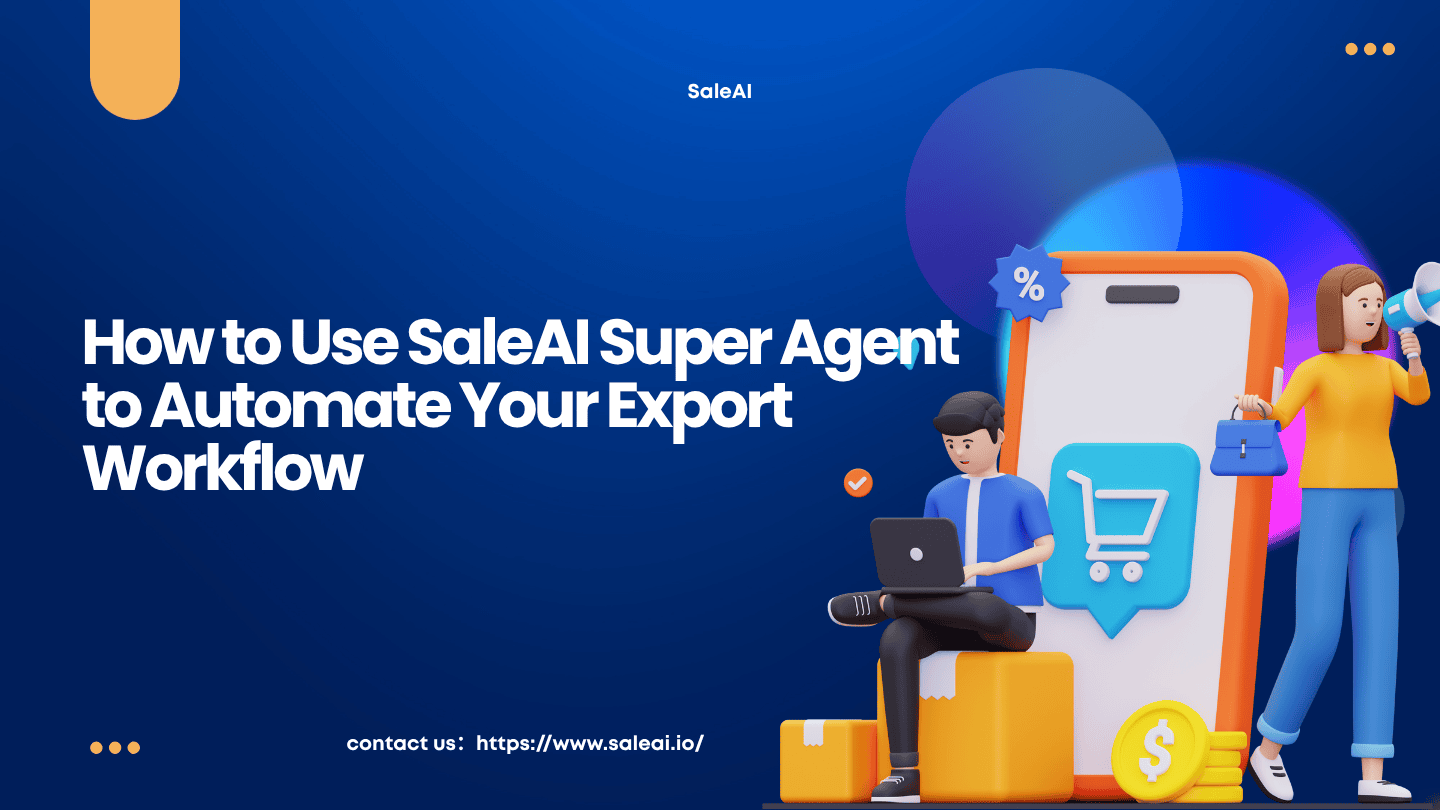
In export business, time is currency.
Every hour spent collecting data, formatting quotes, or writing follow-up emails means lost opportunities.
That’s why SaleAI Super Agent was built — to automate the entire export workflow from start to finish,
so your team can focus on strategy, not manual work.
This guide will show you how Super Agent works, what problems it solves, and how you can use it to streamline your export operations.
1. What Is Super Agent?
Super Agent is an AI execution assistant that connects multiple SaleAI functions — lead discovery, quotation, communication, and reporting — in one place.
It’s not a chatbot; it’s an intelligent executor that understands your task and performs it automatically.
When you tell it what you need — for example:
“Find electronics buyers in Singapore and generate a quotation template.”
Super Agent can:
-
Search for verified buyers using built-in data intelligence
-
Draft a quotation with your pricing, currency, and delivery terms
-
Generate a professional email ready to send
-
Summarize all interactions into a report
All this happens in minutes, not hours.
2. Why Export Teams Use Super Agent
Traditional export work is often fragmented — data in one tool, quotes in Excel, emails in Outlook.
Super Agent replaces that fragmentation with a unified, AI-driven process.
| Pain Point | Super Agent Solution |
|---|---|
| Manually searching for leads | Built-in access to global trade and company data |
| Rewriting the same emails | Auto-generated messages with tone and language options |
| Formatting complex quotations | Structured quote builder with export-ready templates |
| Tracking results | Automatic summary reports and next-step recommendations |
Result: fewer manual errors, faster buyer responses, and a more consistent workflow.
3. How to Use Super Agent Step by Step
Let’s walk through how Super Agent can automate a full export workflow.
Step 1: Input Your Goal
In the command panel, simply describe what you want to do.
Example:
“Find potential buyers for textile products in Europe, create a quotation, and write an initial outreach email.”
Super Agent interprets your intent automatically — no coding or template setup needed.
Step 2: AI Finds Verified Buyers
Behind the scenes, Super Agent uses the same intelligence as the LeadFinder Agent.
It analyzes trade data, company registration, and activity signals to identify real buyers — not just directory listings.
You can review results and filter by region, product category, or company size.
Step 3: Generate a Quotation
Once buyers are selected, Super Agent activates the quoting module.
It automatically:
-
Inserts your product info, unit prices, and payment terms
-
Formats everything in a clean, export-standard layout
-
Adds your logo and contact information
Your quote is instantly exportable as a PDF — consistent, error-free, and ready to send.
Step 4: Write an Outreach Email
Next, Super Agent drafts a tailored email using the same logic as MailWriter Agent.
It adapts tone and structure for your audience — formal, friendly, or concise — and supports multiple languages.
You can review and edit before sending, or export to your email system.
Step 5: Build a Quick Report
Finally, Super Agent compiles a one-page summary using ReportCraft Agent.
It shows which buyers were contacted, what quotes were generated, and what next actions are recommended.
You can download the report or share it with your team directly.
4. Real Example: From Command to Completion
Let’s look at a real use case.
Scenario:
You’re a sales manager at a machinery manufacturer.
You need to identify new buyers in the Middle East and prepare quotes for two product lines.
Command:
“Find machinery importers in the UAE and Saudi Arabia, create a quotation, and generate an outreach email.”
Super Agent Workflow:
-
Scans verified company data in both countries.
-
Suggests five high-potential buyers with trade history.
-
Creates a professional quote for Product A and B.
-
Generates a bilingual email (English + Arabic) with clear CTA.
-
Outputs a short report summarizing next steps.
All within five minutes.
5. What Makes Super Agent Different
Unlike other AI tools that only generate text, Super Agent is built for action and accuracy.
-
It doesn’t just answer questions — it executes them.
-
It connects every step of your export flow in one environment.
-
It understands trade context: HS codes, INCOTERMS, currencies, and buyer behavior.
SaleAI’s Super Agent combines intelligence and execution —
it’s the difference between “knowing what to do” and “getting it done.”
6. Key Benefits
✅ Save Time: Cut manual work by 80%.
✅ Consistency: Every quote and email follows your branding and format.
✅ Data-Driven: All decisions supported by real trade intelligence.
✅ Scalable: Run multiple campaigns simultaneously.
✅ Actionable: From input to result in one continuous flow.
Conclusion: Start Automating Smarter
Super Agent brings all your export activities under one roof —
lead finding, quoting, emailing, reporting — powered by AI execution.
It’s not about replacing your workflow; it’s about making it smarter, faster, and easier to manage.
👉 Start Free Trial: https://www.saleai.io/


