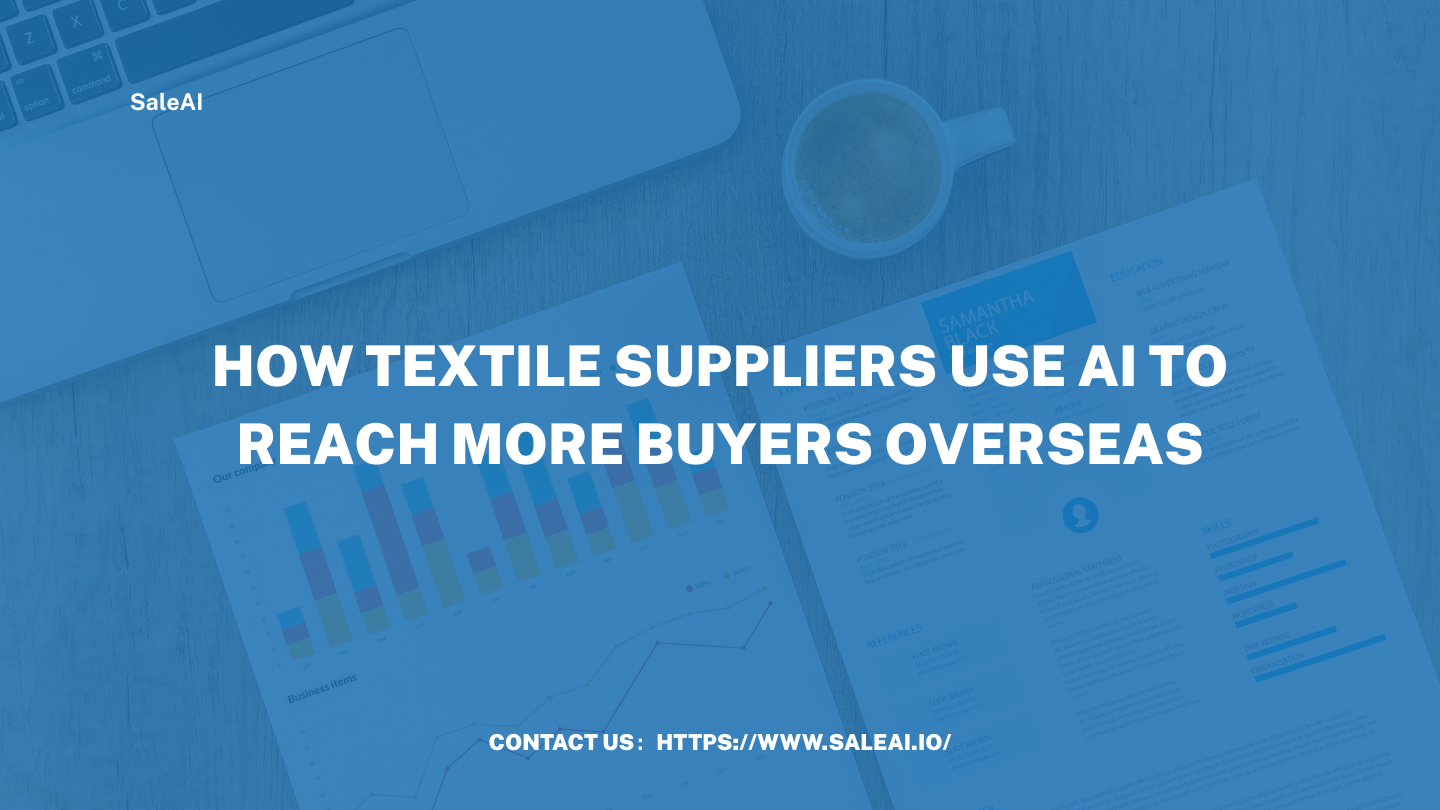Why AI is Changing the Game for Textile Exporters
Finding quality overseas buyers for fabrics, home textiles, and accessories used to take weeks of research, trade show travel, and cold emails.
Now, with the help of AI-powered tools, textile manufacturers can connect with the right distributors — faster, smarter, and with fewer resources.
This is not the future. It's happening right now. Here's how.
Common Challenges in the Textile Export Business
-
Limited access to updated buyer data
-
High labor cost for manual prospecting
-
Low email open/reply rates
-
Difficulties entering new markets without prior contacts
-
Language and cultural barriers in outreach
AI addresses all of these pain points through automation, personalization, and real-time targeting.
Step 1: Identify High-Potential Markets Using Customs Data
WithTradeLink AI Insights, textile suppliers can:
-
Search by HS code (e.g. cotton fabrics, curtains, linen sets)
-
Analyze import volumes by country or region
-
Track seasonal trends and top importers
-
Understand competitors' shipment activity
📊 Instead of guessing who’s buying — get real import records, updated daily.
Step 2: Discover Verified Buyers with AI
UseAutomated Business Datato:
-
Search for verified importers in 130+ countries
-
Filter by product category, company type, or region
-
Export full company profiles including contact emails, phone numbers, and social links
-
Segment lists for personalized outreach
No more buying outdated databases or relying on trade fair leads alone.
Step 3: Launch Multilingual Outreach Campaigns
WithEmail SmartReach, you can:
-
Create AI-generated email sequences (3–5 steps)
-
Personalize by recipient name, company, product interest
-
Localize content in English, Arabic, Spanish, French, etc.
-
Automatically follow up based on recipient behavior
-
Track open rates, replies, and clicks in real time
✅ Even a solo sales rep can manage thousands of prospects efficiently.
Step 4: Reach Buyers via Social Media Channels
Many global buyers now engage through social platforms — not just email.
WithAutomated Social Data:
-
Auto-search for fabric and textile buyers on LinkedIn, Facebook, Instagram
-
Send custom messages and product links
-
Build WhatsApp connections and drive follow-up conversations
-
Expand outreach without relying on manual searching
📱 Combine with email for a powerful multi-channel strategy.
Step 5: Let AI Handle Replies 24/7
Cognitive Automation Allyacts as your intelligent assistant:
-
Automatically responds to common inquiries (e.g. product specs, shipping terms)
-
Sends product catalogs, pricing, and brochures
-
Supports English, French, Spanish, and more
-
Routes high-intent leads to your sales team for conversion
🧠 You stay focused on closing deals, while AI handles the routine.
Real-World Example: Curtain Fabric Exporter from Shaoxing
🎯 Goal: Expand into Middle East and North Africa (MENA)
✅ Strategy:
-
Used TradeLink AI Insights to identify peak buying months
-
Filtered qualified importers using Automated Business Data
-
Ran localized Arabic and French email campaigns with SmartReach
📈 Result: 17 replies in 1 week, 3 sampling deals confirmed
Final Thoughts: AI Makes Your Team 10x More Efficient
Whether you're a small workshop or a mid-sized textile factory,
AI allows you to:
✅ Shorten your sales cycle
✅ Automate outreach at scale
✅ Reduce human workload
✅ Expand into new regions faster
👉 Start withTradeLink AI,Email SmartReach, orAutomated Business Datatoday.
Your next overseas buyer might be one campaign away — let AI get you there.
By SaleAI Team