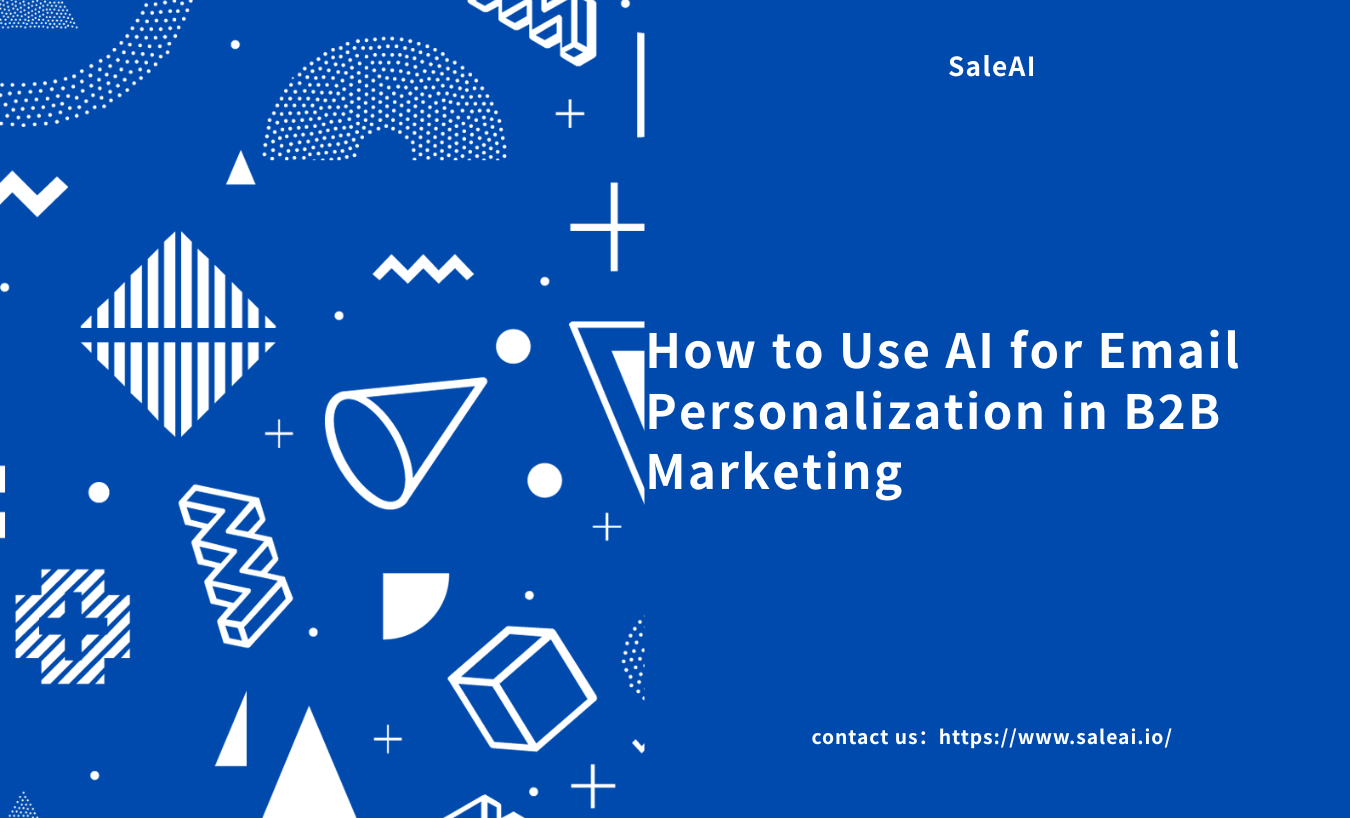
Tired of sending generic outreach emails that get ignored? AI-powered email personalization is the solution. In this quick guide, we walk you through how to create smarter, more relevant emails—using tools likeSaleAI’s MailBlast Pro.
🧰 Step 1: Understand What Personalization Really Means
It's more than adding “Hi {Name}”.
In B2B, real personalization means:
-
Adjusting content based onindustry or role
-
Referencingpast trade activity or website behavior
-
Usingregion-specific language or product suggestions
AI models can nowgenerate entire messagesthat reflect this dynamic context.
🛠️ Step 2: Feed the Right Data
Before generating emails, input:
-
Company type / industry segment
-
Decision-maker title(e.g., Procurement Director)
-
Target product or service
-
Optional:past purchase history,region,language preference
SaleAIconnects with customs, LinkedIn, and CRM data sources toauto-fill these attributes.
✉️ Step 3: Let AI Draft the Content
WithSmartReach, just choose a goal:
-
Product intro
-
Re-engagement
-
Demo invitation
-
Custom follow-up
AI will:
-
Adjust tone for B2B
-
Add subject lines with optimized length
-
Reference relevant data (e.g., "We noticed you import XYZ components...")
⏰ Step 4: Set Timing + Segmentation
No email works for everyone. That’s why SaleAI enables:
-
Time zone–based scheduling
-
Contact behavior scoring
-
Automated A/B testingof subject & content variants
This ensures theright message hits the right inbox at the right time.
🚫 Common Mistakes to Avoid
-
❌ Overusing the same template across industries
-
❌ Forgetting to update role-specific offers
-
❌ Focusing only on short-term response, ignoring long-term interest scoring
-
❌ Letting AI write without input—it still needs direction
✅ Quick Checklist
| Personalization Element | AI Helped? |
|---|---|
| Recipient’s role referenced | ✅ |
| Product relevance explained | ✅ |
| Trade data + region context | ✅ |
| Call to action customized | ✅ |
🎯 Final Tip
Start small: pick 1 campaign and let AI generate two versions—one generic, one personalized. Track results.
You’ll likely see a2–3x improvement in reply rate.
Email personalization doesn’t have to be slow or manual. WithSaleAI, it’s just a few clicks away.




