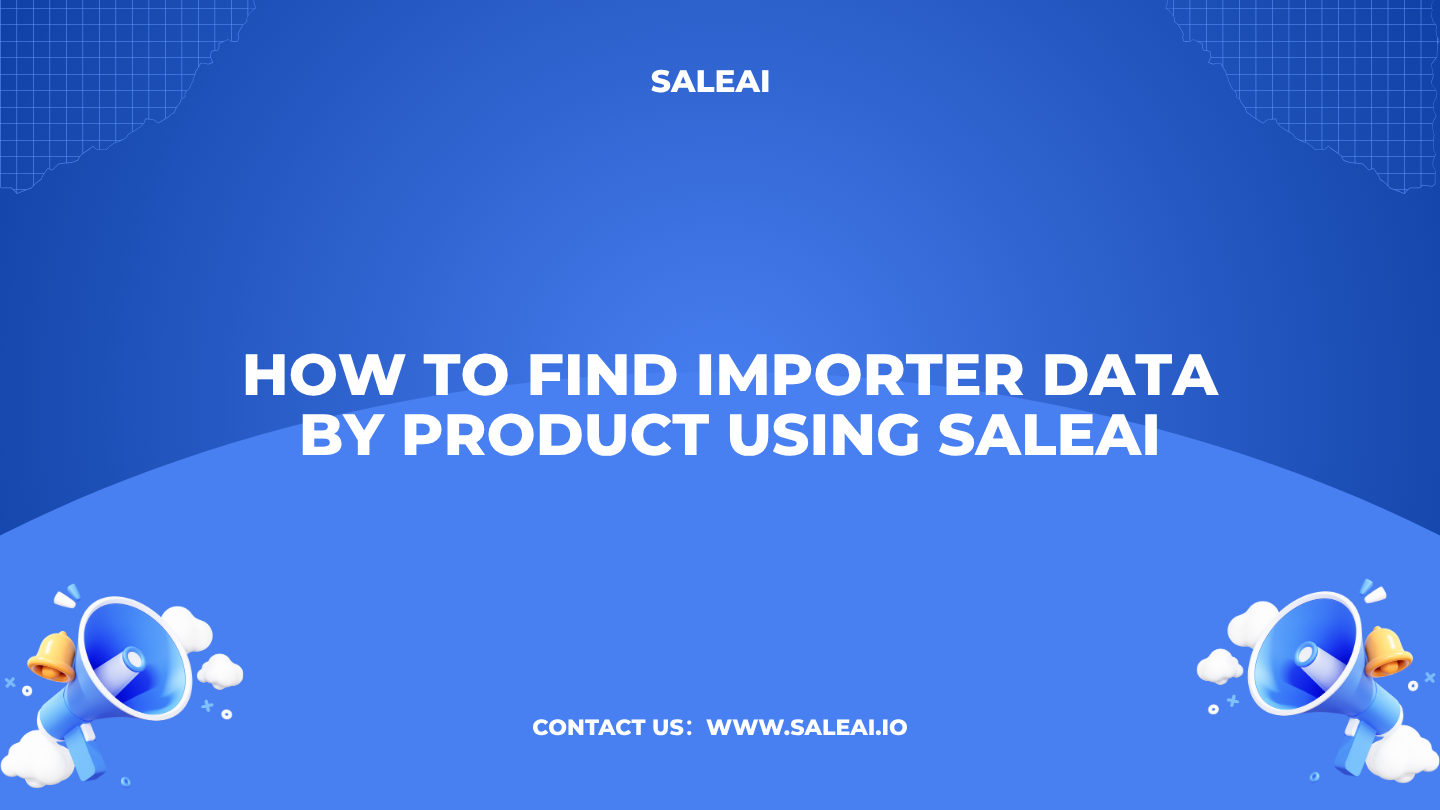
In B2B export, there’s a common assumption: once you know your product and target country, you just need to Google “importers” and send some emails.
That doesn’t work.
Because most search results are outdated, partial, or aggregated from public directories. They tell youwho has a website, notwho’s actually importing right now.
If you want serious B2B leads, you need to work with verified importer data based on real customs activity.
Let’s walk through a real-world scenario and reverse-engineer how to find qualified importers by product.
Scenario: You Export Packaging Machines to Southeast Asia
You’re planning market expansion for your packaging machines. You’ve shortlisted Vietnam, Thailand, and the Philippines. You need:
-
A list of companies that imported packaging equipment in the last 12 months
-
Their company names, import volumes, and contact data
-
Preferably, someone in procurement you can email directly
But you're not sure how to start.
Step 1: Search Product Keywords or HS Codes inSaleAI
In the TradeLink AI module:
-
Input “packaging machine”
-
Or HS code (e.g., 84224000)
-
Filter by country: Vietnam, Thailand, Philippines
-
Set time frame: past 12 months
SaleAI returns a dataset of importers ranked by volume, frequency, and most recent transactions.
You now see real companies, not random manufacturers.
Step 2: Verify Activity and Filter Results
From the result list:
-
Sort by most recent trade
-
Remove agents with low frequency
-
Identify recurring importers with high monthly volumes
-
Cross-check company info with domain background using CorpDomain Check
Now you’re not just building a list—you’re buildinga filtered pipeline.
Step 3: Extract Contact Info and Begin Outreach
Use EnterpriseScope to locate procurement or operations contacts at those companies. Match decision-makers by title and region. Push into SmartReach and begin targeted outreach.
Your final list contains:
-
Real companies
-
Verified import records
-
Procurement contacts with role, country, and email
-
Data that can be exported in CSV or synced to CRM
Key Advantages ofProduct-Linked Importer Data
-
It’sbased on transactions, not assumptions
-
You’re contactingcompanies already buying similar items
-
You skip the guesswork and directories entirely
-
It saves weeks of research and email guessing
Summary
If your goal is to grow exports, your first step should be knowing who’s already buying.
SaleAI lets you search importer data by product type, analyze trends, filter real leads, and export structured lists you can act on immediately.
Try the TradeLink AI search now:




